
It is important to stay safe online.

Use a password that is not easy to guess.
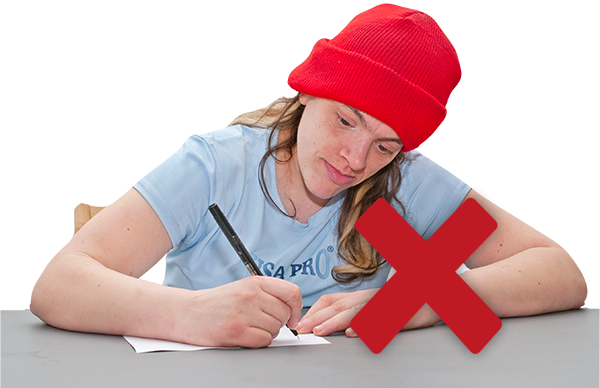
Do not write your password down.

Keep all your personal details private.

Ask your trusted adult before telling strangers your age or date of birth…

… bank details,

… pin number for credit or bank cards,

… or your mother’s maiden name, pet name or other personal details.
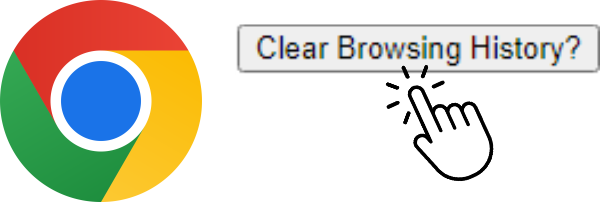
Clear your browser history regularly.
Learn how to do this here:

Don’t click on unknown or strange email links, attachments or pop-up windows.

Avoid using personal data when on free wi-fi.
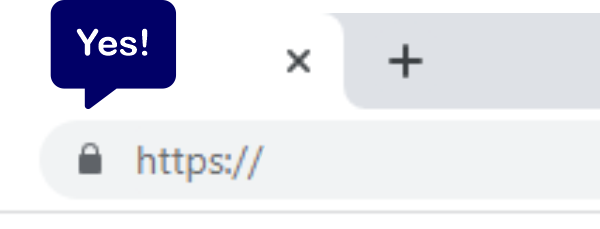
Look for secure sites marked with https.

Ensure your privacy settings are set on all your social media accounts.

If you don’t know how to do it, ask your trusted adult.
